背景
我2个github账号,有一次我想分别拉取和上传这2个github账号上的仓库,我发现只能操作一个,后来发现是需要设置的。
基本原理
- 一个github账号需要对应一个ssh-key,同样的一个ssh-key只能为一个github账户所用;
- 所以我们要生成2个ssh-key,然后将这两个ssh-key分别添加至github账户上;
- 可以通过git config user.name却换github账户;
解决办法
生成2个ssh-key
为了举例方便,这里使用“one”和“two”两个账户。下同。
$ ssh-keygen -t rsa -C “one@gmail.com”
$ ssh-keygen -t rsa -C “two@gmail.com”
不要一路回车,分别在第一个对话的时候输入重命名(id_rsa_one和id_rsa_two),这样会生成两份包含私钥和公钥的4个文件。
注1:ssh-keygen是linux命令,可以让两个机器之间使用ssh而不需要用户名和密码
注2:一定要在~/.ssh路径下运行命令行,不然生成的文件不会出现在当前目录
注3:在win10下,一般的路径为:C:\Users\DELL.ssh
添加私钥
1、打开ssh-agent
(1)如果你是github官方的bash:
$ ssh-agent -s
(2) 如果你是其它(实测在win10上就是用此命令),比如msysgit:
$ eval $(ssh-agent -s)
2、添加私钥
$ ssh-add ~/.ssh/id_rsa_one
$ ssh-add ~/.ssh/id_rsa_two
创建config文件
在在当前目录(.ssh路径下)想创建config文件,vi config;
one(one@gmail.com)
Host one.github.com
HostName github.com
User git
IdentityFile ~/.ssh/id_rsa_one
two(two@ gmail.com)
Host two.github.com
HostName github.com
User git
IdentityFile ~/.ssh/id_rsa_two
部署SSH key
分别登陆两个github账号,进入Personal settings –> SSH and GPG keys:
点击”new SSH key”, 把下面两个公钥的内容分别添加到相应的github账号中。
远程测试
$ ssh –T one.github.com
$ ssh –T two.github.com
一般你会看到如下,注意大小写敏感:
$ ssh -T wuxyBlockChain Hi wuxyBlockChain! You’ve successfully authenticated, but GitHub does not provide shell access.
使用
1、clone到本地
(1)原来的写法:
$ git clone git@github.com: one的用户名/learngit.git
(2)现在的写法:
$ git clone git@one.github.com: one的用户名/learngit.git
$ git clone git@two.github.com: two的用户名/learngit.git
2、记得给这个仓库设置局部的用户名和邮箱:
$ git config user.name “one_name” ; git config user.email “one_email”
$ git config user.name “two_name” ; git config user.email “two_email”
3、上述都成功后,会发现钥匙会由灰变绿。
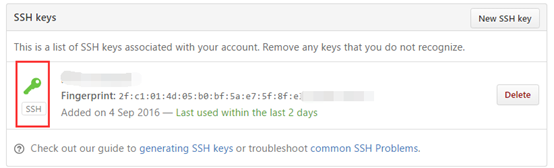
常见问题
拼写错误:
$ git clone git@wuxyBlockChain:wuxyBlockChian/wuxyBlockChain.github.io.git Cloning into ‘wuxyBlockChain.github.io’… ERROR: Repository not found. fatal: Could not read from remote repository.
Please make sure you have the correct access rights and the repository exists.
$ git clone git@wuxyblockchain:wuxyBlockChian/wuxyBlockChian.github.io.git Cloning into ‘wuxyBlockChian.github.io’… ssh: Could not resolve hostname wuxyblockchain: Name or service not known fatal: Could not read from remote repository.
Please make sure you have the correct access rights and the repository exists.
ping github失败
Ping不通,这时候,只需要在host文件里做些修改就可以,首先,定位到路径
C:\Windows\System32\drivers\etc
找到hosts文件,右键-属性-安全-编辑,选中当前电脑登录的用户,给自己最高权限,确认。
192.30.253.113 github.com
192.30.252.131 github.com
185.31.16.185 github.global.ssl.fastly.net
74.125.237.1 dl-ssl.google.com
173.194.127.200 groups.google.com
192.30.252.131 github.com
185.31.16.185 github.global.ssl.fastly.net
74.125.128.95 ajax.googleapis.com
保存,再ping,发现速度杠杠的.
参考文献
- https://www.cnblogs.com/xjnotxj/p/5845574.html:一台电脑上的git同时使用两个github账户
- https://www.jianshu.com/p/f2bef9737a8a:同一台设备如何使用两个GitHub帐号?
- https://blog.csdn.net/u012552275/article/details/61654857: 解决无法Ping通Github